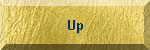Proud host of:
Proud home of:
All rights reserved.
© firstflare.com 2007.
Hells Angels hosted with permission of the author.
|
Download
Rules (.doc) Flanders
in Flames 2-1 Official
Rules February 7, 2007 1.
General 1.1.
Flanders in Flames was originally a campaign developed by many
individuals in the Red Baron community under the guidance and
organization of JG1. Flanders
in Flames 2 is a further development, building upon the successes
already created by JG1 and others with the original Flanders in Flames
series. Developed and
organized as a collaborative effort primarily by the Black Haze and
Jasta 5, it seeks to continue the legacy of a reasonably accurate and
realistic flight model (FM) and damage model (DM) called “Realistic
Flight Mode” (RFM), or alternatively called, “Real Fun Mode”.
The Flanders in Flames milieu seeks to provide a platform whereby
participants are able to fly honorably with skill and bravery while
reinforcing the concept of flying in an organized unit while fostering
camaraderie within the online WWI flight sim community. 1.2.
Official
Patches: All pilots must have the official Flanders in Flames 2 patch
installed. 1.2.1.
Official patches, updates and forums for the FiF2 campaigns are
hosted at www.firstflare.com/Red%20Baron/FiF2/index.htm 1.2.2.
No other patches, modifications or alterations may be used,
except those listed on the official FiF2 download pages. 1.2.3.
Use of RB3D (and not RB2 Super-patched) is highly recommended. 1.3.
Server:
The server will be set to Ace, with region size “large” and landmark
density “full”. 1.4.
Map:
A special landmarks data file will be used in conjunction with
these settings to define ground targets and defenses. Targets will
"regenerate" between sessions. 1.4.1.
Sectors
and Landmarks 1.4.1.1.
The map is divided into 6 named sectors. Within each sector
there is one factory, one depot, one railroad station, one city/town,
one bridge, one balloon, one infantry position, and four aerodromes.
1.4.2.
Navigation:
Pilots must navigate using the cockpit compass and visible landmarks
forests, rivers, roads and features noted on the in-flight kneeboard
map. Pilots who have
difficulty navigating should be sure to stay close to someone who does
in order to avoid becoming lost. 1.4.2.1.
It is recommended that all pilots print out a copy of the
kneeboard map for reference during each session, marking their estimated
and known positions regularly during their flights. 1.4.2.2.
Becoming Lost: Pilots
who become lost may run out of fuel behind enemy lines, among the lesser
hazards possible in such a situation.
Pilots are encouraged to fly with good navigators within VS chat
range. 1.5.
Paint
(Squad) #’s: Squad numbers are not necessary, except as prescribed below.
1.5.1.
Scouts
may use official unit numbers or personal numbers for DEFAULT MMP
planes. No paint number are used for planes unique to FIF or being
used in a slot that the plane does not normally fill. 1.6.
Time
Limit: Each session will run for 3 hours, and the in-game cockpit
clock will be the main time reference for each session. Server start
time will be set to just before 11:00 am on the cockpit clock, to allow
participants to get on the server to make sure the game is running
properly for them. 1.6.1.
Planes may not take off until the inboard clock strikes 11:00. 1.6.2.
When the cockpit clock reaches 2:00, all hostilities (including
two-seater missions must cease. 1.6.2.1.
Pilots then have until 2:15 to land safely at a friendly base
and exit; any plane that doesn’t will be considered destroyed. 1.6.2.2.
Recons and arty spots that have not completed their second
auto-circle requirement by 2:00 do not get credit for the mission. 2.
Communications 2.1.
appropriate use of various communications as described and
intended within these rules: “Open” Chat
– pilot Salute!; OPO’s requesting to meet other OPO’s on vis-chat
or using external communications. Team Chat –
pilots reporting to OPO’s the start and end of their refueling or to
request rule clarifications. Squad Chat
– Not used. Vis Chat –
all other allowed communications. 2.2.
In Server - Vis-Chat Only: 2.2.1.
Except for OPO’s, vis-chat is the only form of communication
allowed for pilots in the game server, except for rule clarification,
salutes and as may be allowed for in these rules elsewhere (see
reporting refueling start/stop times).
2.2.2.
Pilots may not use Team Speak, Roger Wilco or other external
real-time communication programs when on the server except as may be
allowed in these rules. 2.2.3.
A pilot who uses team chat or open chat for any other reason not
explicitly permitted by the rules, will be given one warning by their
OPO. An OPO who violates the vis-chat-only rule will be warned by the
opposing team’s OPO. 2.2.3.1.
Two or more careless or frivolous posts on open chat by
anyone will result in a penalty (see Penalty Section). 2.2.3.2.
Giving locations or enemy numbers/positions on team chat or
squad chat is expressly forbidden - doing so, even accidentally, will
result in penalties (see Penalty Section). 2.2.3.3.
Un-sportsman-like comments over chat will not be tolerated.
In such situations, an OPO may ask the pilot to leave the game -
no warning required. 2.2.3.4.
Repeated communications offenses will result in the pilot
being banned from future sessions. 2.2.3.5.
OPO’s are expected to keep track of such infractions and
report them at the end of the session using the official reporting form.
2.3.
Out of Server – Team Speak “Ready Rooms” 2.3.1.
To facilitate the work of OPO’s in assigning missions to pilots
not yet in the game server and communications between OPO’s, an
official Team Speak server will be available.
The use of the official Team Speak server, as described herein,
will also reduce nets and lags on the game server by significantly
reducing the jumping in and out of servers by OPO’s. 2.3.2.
Free Team Speak software, FAQ’s and instructions are available
for download at www.teamspeak.org. 2.3.2.1.
Pilots will need to provide their own microphone and speakers
to use Team Speak. 2.3.2.2.
The official Team Speak server frequency is
66.135.43.12:8769, or as it may be updated.
The server password is “somme”, case sensitive without
quotes. Changes to the
frequency or password will be communicated to OPO’s at the earliest
possible. 2.3.2.3.
Except for the official Team Speak Server, no other outside
communications mechanism may be used once a session begins. 2.3.2.4.
“Ready Rooms” assigned to each sector will be made
available for use as described below. 2.3.3.
OPO
to OPO Communication – 2.3.3.1.
OPO’s are encouraged to use Team Speak as a resource to
resolve questions and issues that may arise during the course of a
session. 2.3.3.2.
OPO’s should use the channel called “No Man’s Land”
for this purpose. 2.3.3.3.
German OPO’s may switch between any of their sides sectors
“Ready Rooms. This
represents the extensive telegraph and telephone systems that the
Germans had established in the war. 2.3.3.4.
The Allied side OPO’s may not switch between different
“Ready Rooms” and reflects the absence of an organized
communications system on their side. 2.3.4.
Pilot
to OPO Communication – 2.3.4.1.
A pilot must know their mission before entering the server.
Once on the server there is no need for the pilot to announce their
mission to the OPO. 2.3.4.2.
When a pilot lands at a friendly airfield, s/he should exit
and contact their OPO via external communication channels unless: 2.3.4.2.1.
s/he is certain that s/he is authorized to refuel and fly
another sortie without need of further orders, or 2.3.4.2.2.
s/he lands at the airfield where their OPO is so s/he can get
orders via vis-chat. 2.3.5.
Pilot
to Pilot Communication 2.3.5.1.
Any pilot not yet in the game server may meet in their
sectors designated Team Speak channel and communicate with other pilots
assigned to their sector who are also not yet in the server. 2.3.5.2.
Pilots may not enter another sectors “Ready Room” unless
asked to do so by the OPO from both their own sector and the sector
whose “Ready Room” they will switch to. 2.3.5.3.
While in their sectors “Ready Room”, pilots may exchange
information freely before leaving to go into the server, at which time
they must exit the TS server entirely. 3.
One
Life per Session: Except
where noted herein, any pilot who is killed or crashes, is unable to fly
further during the session. Following
are considered to be Mission “Enders” 3.1.
KIA/MIA:
Pilots unable to fly due to death or other reason are encouraged
to offer to take over the OPO duties so the current OPO gets a chance to
fly. 3.1.1.
The pilot of a flaming plane should immediately “Start New
Life” using the following keystrokes: ESC, ENTER, (so a kill will be
registered on the server) and then exit the game (ESC, Exit). Continuing
to fly a flaming plane can result in being banned from future sessions,
because it can cause other pilots to mech.
3.2.
Force
Down:
A plane that is forced to land anywhere other than at a
friendly base may choose continue to attempt to return to any
usable friendly base to repair, refuel and rearm. 3.2.1.
Walking Back to Field - Alternatively, any pilot forced
down behind the mud in territory controlled by friendly ground
forces, may elect to secure ground transportation back to their field,
rather than try to ‘taxi’ back in their machine.
The procedure is as follows: 3.2.1.1.
Once landed on the ground and stopped with prop still, the
pilot must hail on open chat that they are “Forced down…” and that
they “…intend to exit the plane to return to base via ground
transportation.” 3.2.1.2.
Following acknowledgement by any enemy OPO on open chat, the
pilot exits the game by pressing ESC, ENTER (to credit any earned kill),
immediately followed by ESC, EXIT. 3.2.1.3.
Once the pilot exits their machine and the server, they may
return to fly later in the session after they file a report and
following a 15-minute wait to account for the transportation via
friendly ground forces. 3.2.1.4.
Before flying again during the session, any pilot forced down
MUST file a report during the 15-minute wait period, noting the
name of the enemy OPO witnessing their exit and any pilot who should be
credited with the force down. 3.2.2.
Pilots and their machines forced down in enemy territory or the
mud unable to reach friendly controlled territory behind the mud are
considered captured (pilot captured and machine too damaged to be
repaired). Press ESC, ENTER (to credit any earned kill) followed by ESC,
EXIT. The pilot will be
unable to fly again in the session and the machine will be removed from
inventory. A report should be filed immediately crediting the pilot
deserving of the force down. 3.3.
Crash
Landing: A plane that “crashes” upon landing at a friendly base
will count as destroyed. 3.3.1.
A plane has “crashed” and is considered destroyed if the
pilot’s view switches to an external view at any time during the
landing. 3.3.2.
If the wings are entirely lost (before or after the
crash/landing), the pilot of the plane is considered dead. If any
portion of the top wing remains, the pilot may fly again after receiving
proper medical attention from available field nurses. 3.4.
Net/Mech:
Planes lost to server malfunctions or synch problems (“Net”
or “Mech”) will not be considered destroyed unless the OPO in that
sector and the OPO directly across the front agree to the contrary.
3.4.1.
A “meched” pilot can return to the game unless both judges
agree to the contrary. One
case where OPO’s may rule the “meched” plane is destroyed and
pilot considered dead might be, for example, a severely damaged plane
freezing while spinning out of control. 3.5.
Upon exiting the server for any reason, pilots should immediately
file a report briefly explaining the circumstances and giving credit to
any enemy pilots they think deserve credit. 4.
Reports
– Many
events such as being forced down, deaths, “nets” and “mechs”,
and all bombing missions, reconnaissance missions, and artillery
spotting missions must be reported using the Flanders in Flames Report
Form located at: www.firstflare.com/RedBaron/FiF2Reporting 4.1.
All reports except the Unit Transfer Report must be reported at
the earliest opportunity following the conclusion of the sortie during
the session in which the incident occurs. 4.1.1.
All successful two-seater missions must be reported upon
completing the mission and landing at a one’s home base during the
session. 4.1.2.
Pilots who are forced down, suffer a mechanical failure, die in a
crash or other unrecorded event, or score a kill not recorded by the
server must also submit a report immediately upon exiting the server or
landing at their home base during the session.
4.1.3.
Failure to submit a report can result in any points scored being
lost or, in the case of “mechs” or “accidental” deaths such as
bombing oneself on the field, pilots being recorded as dead and the
plane as lost. 4.2.
Unconfirmed
Death Report: must be reported upon landing at home base following
the incident, during the session.
4.2.1.
There must be data of some type in the server log to support any
claims. For instance, if
you flame an enemy pilot and s/he exits instead of hitting restart, you
record the time and the pilot's name.
If the server log shows that pilot exiting at about the same
time, s/he will be considered killed and the plane destroyed. The same
goes for any other type of incident such as a crash, or AAA kill. 4.3.
Net/
Mechanical Failure Report: This is to report what may be recorded incorrectly
on the server as a death. This might include losing one’s connection
to the server (Net) or accidentally bombing oneself while chatting on
the airfield (Mech), for example. The
reason for reporting these is due to the server software reporting
“mechs” as deaths also. A
pilot who fails to report an incorrectly reported server death will be
considered killed. 4.4.
Force
Down Report: This report must be made immediately following the force
down during the required wait period before the pilot may fly again
during the same session. 4.5.
Unit
Transfer Report: This is to report any Unit Movements and MUST be
submitted within 24 hours of the final posting of the session results. 5.
Sector
Unit Transfers: A unit can transfer to a new sector between sessions at no
penalty, but only if the sector they are leaving has an intact bridge
and the sector they are transferring to also has an intact bridge. A
unit can transfer to a sector which holds another unit only if that
other unit is transferring to another sector at the same time. The
decision to transfer must be reported within 24 hours of the posting of
the previous session’s scores. Any
penalties applied to a unit's replacements and supply capabilities for
the next session are applied after transfers occur. Therefore, bombing
targets in an active sector may not pay off if the unit can transfer to
an un-bombed sector at the end of the session. Conversely, a unit that
transfers into a sector that has received damage will receive the
penalties. Note: it is
assumed all unit movements are observed between sessions by other
"non-player" reconnaissance units and are not secret.
However, for planning purposes movements will not be revealed
until 24 hours after scores are posted. 6.
Aircraft
Inventory: The type and number of planes that a unit or sector starts
with (and will receive as replacements) are referred to as
“pipelines”, and are described in the Allotment Table established
prior to the start of the tournament. The pipelines are loosely based on
historical data. 6.1.
During a session, Operations Officers (OPOs) are responsible for
keeping track of their team’s inventory of planes for that session. If
it is discovered that a sector has more planes in the air than it should
(or is using more planes of a certain type than it should) before such
planes are engaged in battle, then the pilots of those planes may
immediately restart (ESC, ENTER), and then exit to get in an authorized
plane, without penalty. Rules regarding what happens when an
unauthorized plane is involved in battle are listed near the end of this
document, and the complexity of those rules make it clear that it is
vital for OPO’s, commanders, and responsible pilots to be mindful of
their current aircraft inventory and not allow such an event to occur. 6.2.
Because the number of planes and plane types may be adversely
affected due to bombing during the previous session, the currently
available inventory of planes for the coming session will be posted
corrected for the results from the prior session and posted on the
official results page or emailed to Team Commanders for distribution to
sector OPO’s. 6.3.
Planes may not be moved between sectors. 7.
Operations
Officers (OPO’s): Each side has a commanding OPO and each sector must
have one OPO on the server at all times. OPOs do not fly missions,
rather they monitor operations from their team’s aerodromes, using in
game chat and external communications programs (TeamSpeak, etc.) to
organize and coordinate missions with pilots not on the server.
All missions should be assigned outside the game, but OPOs may visit
friendly aerodromes to share information with team mates. OPOs should
have the game in “windowed” mode so they can use external
communication programs without constantly exiting and entering the
server (causes “warp” for planes in flight). 7.1.
OPO’s use one of their team’s designated two-seater planes,
and must add the suffix “OPO” to their call signs to identify them
on the server and in the server logs (for example, LWFlozzie_OPO). 7.2.
OPO’s must use Squad ID #89 in order to facilitate
communication with two-seaters on squad chat, under the limitations
prescribed elsewhere within these rules.
This significantly reduces “base hopping” by OPO’s and
two-seaters and produces a corresponding reduction in lag and
unnecessary nets for pilots. 7.3.
An OPO may not enter Observation Mode unless requested to do so
by an OPO of the other side to verify some situation, for example, the
destruction of a ground target (note: no pilot may enter Observation
Mode without permission from the opposing team’s OPO). 8.
Pilots:
A maximum of 24 pilots per side and eight pilots per sector (not
including OPO’s) can be in the air at one time.
8.1.
Pilot
Transfers – A sector commander may give up one or more pilots to
another sector in order to address severe pilot shortages in that
sector, with agreement from the opposing sectors’ OPO. 8.1.1.
Such temporary transfers must be announced before the game
begins. 8.1.2.
An OPO receiving extra pilots must still keep in mind that this
does not change the number and type of planes available in their own
sector. 8.1.3.
These “loans” are to be discouraged and should only occur on
an infrequent basis. All
units, along with any individual pilots that have been assigned to them,
are expected to generally be able to field at least 8 pilots per
session. Pilot slots are
not shared or “loaned” between sectors. 8.1.3.1.
Example: for a given session, Courtai sector command knows
they will have no more than 6 pilots available to fly; Lille sector has
10 pilots ready to fly. Before the start of the session, the Courtai OPO
contacts the Lille and St. Pol OPO’s and obtains agreement for the
transfer of 2 pilots. 8.1.4.
Except as noted above, pilots assigned to a given sector at the
beginning of the tournament may not simply transfer at will, on an
individual basis, from one sector to another; such transfers must be
agreed upon by both teams. 9.
Sorties
and Missions - pilots fly Sorties but conduct Missions.
Pilots fly a particular mission during every sortie. The mission
is the goal or objective of that pilots sortie – i.e. their
instructions. 10.
Sorties
-
A
sortie begins when any pilot in any plane starts the engine and ends
when s/he either lands, crashes, or "mechs". 10.1.Different
Plane, Different Aerodrome Rule: 10.1.1.
At the beginning of each session, each sector must establish
which one of the four aerodromes is the scout home base and which is the
two-seater home base. 10.1.1.1.
Any base not destroyed during the previous session can be
chosen for any operation, except that, 10.1.2.
Scout planes must originate (i.e., take off for the first time)
from the scout aerodrome, and, 10.1.3.
Two-seaters must originate (i.e., take off for the first time)
from the two-seater aerodrome. 10.1.4.
Two-seater planes that are later flown as scouts or escorts must
still take off from the two-seater base, unless they have landed at a
different friendly drome following completion of a previous two-seater
mission. 10.2.Five
Minutes Between Sorties Rule 10.2.1.
Except for pilots starting their first sortie in a
session, and pilots who “meched” while airborne, all refueling
pilots and all pilots re-entering the server, must wait on the field,
engine off, for five (5) minutes before taking off. 10.2.2.
A pilot waiting on the field for their five (5) minutes must
report the start and end of the wait period on TEAM CHAT.
The reporting pilot must NOT give their location during this
report however. 10.2.3.
If a pilot changes over to an unused plane, s/he must observe the
5-minute wait. 10.2.4.
A pilot who “mechs” while on the field during the 5 minute
wait must still wait the remainder of the initial 5 minutes before
taking off. 10.2.4.1.
Example #1: JG1Voss_J10 has not flown yet during a given
session. S/he enters the server an hour after the session began.
S/he may take off immediately. 10.2.4.2.
Example #2: While flying, JG1Dostler_J4 mechs at 12:00 noon.
At 12:02, s/he returns to the game.
Having returned from an airborne mech, s/he may take off
immediately. 10.2.4.3.
Example #3: JG1Udet_J11 re-enters the game an hour after
start time: 12:00 noon. S/he must wait 5 minutes before flying.
At 12:02, s/he mechs. When
s/he returns from the mech, at 12:03, s/he must still wait until 12:05
before taking off. 10.3.Refueling
Between Sorties: 10.3.1.
All planes may rearm and refuel at any friendly aerodrome
if the following conditions apply: 10.3.2.
Upon landing, both wheels are intact and the pilot’s view does
not switch to external. 10.3.3.
The aerodrome is operational (i.e., not destroyed in the previous
session). 10.3.4.
Once the plane has come to a complete stop, the pilot has the
option to hit restart or to exit the game. 10.3.4.1.
If the OPO is on the same field, the pilot may request
permission to fly another sortie via vis-chat or exit the server and
utilize the official Team Speak channel communications to speak with the
OPO. 10.4.Changing
Planes Between Sorties: 10.4.1.
A pilot may change plane types and dromes after safely landing at
their original home aerodrome. 10.4.1.1.
Example: A pilot
flying a two-seater may, following completion of their mission, land
back at the two-seater home drome and travel via motorcar to the active
fighter/escort home drome. The
pilot would not land the two-seater at the fighter/escort drome in order
to switch to a fighter/escort plane. 11.
Missions
- There are several different kinds of missions that may be flown in
various planes: Scouting, Escorting, Balloon Busting, Strafing Ground
Defenses & designated Two-Seater missions.
11.1.Scouting,
Escorting, Balloon Busting and Strafing Missions
- Any aircraft type may be used for scouting, escorting, balloon
busting, and strafing ground defenses. 11.1.1.
Scouting
- Scouts are free to perform offensive sweeps, defensive patrols, or
escort missions. 11.1.1.1.
Scouts may not bomb nor perform reconnaissance missions. 11.1.1.2.
They may not strafe supply targets (i.e.: buildings or
bridges) of any kind. 11.1.1.3.
Scouts may only use regular ammunition except that incendiary
may be used when flying a balloon-busting mission. 11.1.1.4.
Scouts may not use rockets. 11.2.Strafing
Missions: 11.2.1.
A plane on the ground (except an OPO’s plane) and all
anti-aircraft batteries and machine-gun nests are legitimate targets for
all pilots at all times. 11.2.1.1.
Strafing and bombing planes on a field is permitted, except
that bombing of such planes is restricted to 2-seaters flying a bombing
mission. 11.2.1.2.
An airfield is considered under attack if enemy is
within “E” sighting range. 11.2.1.2.1.
Planes on a field “under attack” may NOT leave the
server. 11.2.1.2.2.
Planes on the ground that leave the server during an attack
will automatically be considered lost although the pilot may fly again
in that session. 11.2.1.3.
Pilots who complete their 5 minutes wait for refueling may
take off during an attack, but if they are shot down at any time after
they start their engine, they will be considered killed and their
aircraft destroyed. 11.2.1.4.
A plane on the ground may not fire it’s machine-guns at
enemy aircraft. 11.2.1.5.
If a plane is strafed or bombed while on the field and the
pilot goes to external view (“head shot”) or the plane catches fire,
the plane is considered destroyed but the pilot is okay and may fly
again in that session. 11.2.1.6.
A player who bails out (restarts or exits the game) before
the plane and the propeller come to a complete stop will be considered
killed and unable to fly again and the plane considered destroyed. 11.3.Two-Seater
Missions - The goal is to get each sector to do a variety of
missions. 11.3.1.
Only one of each type of the following two-seater missions
will be eligible for points each session: 11.3.1.1.
Bombing 11.3.1.2.
2-waypoint recon 11.3.1.3.
Single waypoint recon 11.3.1.4.
Artillery spot 11.3.1.5.
Trench mapping 11.3.2.
Pilots flying a two-seater do not have to have any special name
designation. This will increase the 'Fog of War" 11.3.3.
Two-seaters may use any ammunition type, except no rockets may be
used. 11.3.4.
One
Plane, One Mission Rule. Bombers,
reconnaissance, and artillery-spotting planes that return from their
missions may not be used again for a different bombing, reconnaissance,
or spotting mission other than to return to complete the mission
originally assigned. 11.3.4.1.
Two-seaters that return from their mission may be used for
escort or patrol missions, although they must still operate from the
two-seater home drome. 11.3.5.
Right
of Return: Any two-seater which either prematurely aborted their
mission or "meched" may attempt the SAME mission again but it
cannot attempt a different two-seater mission (although pilots may be
substituted to complete an unfinished mission already assigned). 11.3.5.1.
While two-seaters may be used for any mission type, only
planes designated as “two-seaters” (often referred to as
Bomber/Reconnaissance or “B/R’s”) may fly the following missions: 11.3.5.1.1.
Bombing 11.3.5.1.2.
Photo-reconnaissance 11.3.5.1.3.
Artillery-spotting missions 11.3.5.1.4.
Trench mapping 11.3.6.
Bombing
Missions - Each sector is supported by a factory, depot, railroad
station, bridge, city/HQ, and infantry position. The destruction of any
of these "targets" has a direct effect on the ability of that
sector to support air operations in either the current session or the
following session. 11.3.6.1.
Only the first successful bombing mission per session will
count for points. 11.3.6.2.
Additional bombing missions assigned during the same session
will generate the effects of the bombing mission, but will not score any
points. 11.3.6.3.
Each bombing mission must use a different two-seater that is
in inventory for that session in accordance with the One Plane/One
Mission rule described elsewhere. 11.3.6.3.1.
Example: Plane A
completes its bombing mission and returns to base. Plane A cannot be sent on any other two-seater mission for
the session. 11.3.6.4.
A bomber may only bomb one target per sortie that was
specified in the pre-mission briefing. There are no secondary targets
and no targets of opportunity during a sortie.
11.3.6.4.1.
Example: a bomber returning from successfully bombing a
target that has bombs left, cannot bomb a second enemy target during
their egress from the assigned target. 11.3.6.5.
A target is considered destroyed if enough of it’s objects
(buildings, guns, vehicles, etc.) are destroyed so that a chat message
appears. 11.3.6.6.
If a target “hardens” and no message appears, the target
is not considered destroyed. 11.3.6.7.
A bomber may bomb from any altitude. 11.3.6.8.
A bomber may use bombs and machine-guns to attack ground
targets but may not use rockets. 11.3.6.9.
Bombing Mission Effects: 11.3.6.9.1.
Aerodrome: may be strafed and bombed. 11.3.6.9.1.1.
If an aerodrome is destroyed, pilots cannot refuel, but can "replane"
during the current session. 11.3.6.9.1.2.
Any aerodrome destroyed may not be used for any purpose,
during the next session. 11.3.6.9.2.
Anti-Aircraft Positions:
appear as Cockades and Iron Crosses on or immediately adjacent to the
trench lines. Bombing and strafing these units is permitted but they
have no effect on supplies. 11.3.6.9.3.
Balloons: recognized by a tan (Allied
“village”) or orange (German “town”) circle.
They may be strafed (not bombed), but have no effect on aerodrome
supply. Neither rockets nor
bombs may be used against balloons.
Each balloon can only be claimed once as a victory
during a session (a server bug makes some destroyed balloons
“regenerate” to some players). 11.3.6.9.4.
Bridge:
Any single waypoint deep recons completed in that sector in that
sessions are nullified. 11.3.6.9.5.
City/HQ: Army Headquarters is disrupted if
the city is destroyed and will not be able to process any reconnaissance
pictures taken during the session in which it was bombed.
Two waypoint photo recon missions completed in that sector in
that session are nullified. 11.3.6.9.6.
Factory: destruction will create a shortage
of war materials. In particular, the sector’s two-seater aerodrome
will receive fewer bombs so no bomber mission may be flown from the
affected sector in the next session. 11.3.6.9.7.
Infantry Position: recognized on the map by
infantry icon boxes on or near the front lines. They may NOT be used as waypoints for reconnaissance
missions. They are the only
landmarks that may be used as targets of Artillery Spotting Missions. If
a sector’s infantry position is bombed, any artillery spotting
missions done by that sector are nullified. 11.3.6.9.8.
Railroad station: Any Trench mapping missions
done that sector in that session are nullified. 11.3.6.9.9.
Supply Depot: destruction will create a
reduction in the number of Artillery shells. The affected sector may not
fly any Artillery spotting mission next session. 11.3.7.
Reconnaissance
Missions - 11.3.7.1.
Reconnaissance missions are either 11.3.7.1.1.
2-waypoint recon mission 11.3.7.1.2.
1-waypoint “deep” mission 11.3.7.2.
Each sector may do only one (1) of each type, per session. 11.3.7.3.
In order to score points, the reconnaissance pilot must have
landed at a friendly base before the end of the session. 11.3.7.4.
A reconnaissance mission is interrupted at the moment the
autopilot is disengaged for any reason - voluntarily or by enemy
bullets, anti-aircraft fire, or connection problems. 11.3.7.4.1.
A recon that is interrupted must restart the required auto
circles again. 11.3.7.5.
The reconnaissance pilot should assure that they are directly
over the waypoint to be reconned by going into F5 view and pressing
the L key. 11.3.7.6.
To be successful, a reconnaissance mission cannot cross into
friendly territory during the mission 11.3.8.
2 Waypoint Reconnaissance
consists of flying to two waypoints of the same type, but in different
sectors, to create a route. 11.3.8.1.
Bridges, Factories, RR, HQ’s, and Supply dumps are the only
valid recon waypoints. 11.3.8.2.
Upon reaching each of the waypoints, the spotter must complete
three (3) minutes of uninterrupted auto circles directly over the
designated waypoint at an altitude of not more than 3000 meters (10,000
feet). 11.3.8.3.
A two-waypoint reconnaissance route can only be used once per
session. For example, you cannot recon the same two supply dumps twice.
If you recon the supply dumps with the first mission, the second mission
has to be something else. 11.3.8.4.
Two-waypoint recon missions can share waypoints, but cannot have
the same two identical waypoints. 11.3.8.4.1.
Example: Mission 1- RR A to RR B Mission 2- RR B to RR C Mission 3- RR C to RR A Mission 4- RR B to RR A
- This mission is not acceptable. It is the same as Mission 1. 11.3.9.
1 Waypoint "Deep Recons
consists of flying to a single waypoint deep in enemy territory.
11.3.9.1.
Bridges, Factories, RR, HQ’s, and Supply dumps are the only
valid recon waypoints. 11.3.9.2.
Upon reaching the waypoint, the spotter must complete three (3)
minutes of uninterrupted auto circles directly over the designated
waypoint at an altitude of not more than 3000 meters (10,000 feet).
11.3.9.3.
A deep recon target may only be reconned once per session. 11.3.9.4.
The targets for Allied deep recons are: Courtai - RR, HQ / Lille
- Supply dump / Douaii - Supply Dump, Factory , RR.
The targets for a German deep recon are St. Omer - HQ, Factory /
St Pol - HQ / Doullens - RR, Factory.
11.3.10.
Artillery-Spotting Missions -
Each
sector may perform only one spotting mission per session. 11.3.10.1.
An artillery-spotting mission may occur at any time. 11.3.10.2.
In order to score points: 11.3.10.2.1.
The spotter needs to start the mission over the friendly
Infantry position; 11.3.10.2.2.
Fly to the enemy position directly across the front; 11.3.10.2.3.
Auto-circle the enemy position for three (3) minutes at an
altitude no higher 2000 meters (6,500 ft); 11.3.10.2.4.
Fly back over the friendly position; 11.3.10.2.5.
Return to the enemy position and auto-circle for three (3)
minutes no higher 2000 meters (6,500 ft). As soon as the second three
(3) minute-auto-circle is completed, the mission is considered a
success. 11.3.10.3.
An artillery-spotting mission is interrupted at the moment the
autopilot is disengaged for any reason - voluntarily or by enemy
bullets, anti-aircraft fire or connection problems etc.
11.3.10.3.1.
A spotter who is interrupted must restart the auto circle
requirement for that portion of the mission to be completed. 11.3.10.4.
If a spotter is attacked- s/he may zigzag across the front or
even return to base between auto-circle sessions. The main thing is that
the task is to fly from a friendly infantry position to the enemy
position and auto circle for 5 minutes over the enemy position. This
task is done twice to score the point and complete the mission. This
simulates the complex task of aerial artillery spotting without 2-way
radio. The pilot flies over the friendly artillery position to get
last-minute instructions through visual signals from the ground, then
flies to the enemy position to observe, returns to the friendly position
to communicate visually any firing corrections and receive any
additional orders, then returns to the enemy position to see if the
corrections were "on target". 11.3.10.5.
An Artillery spotting mission may ONLY be done over the enemy
sector directly across from the spotters sector: St. Omer-Courtai, St.
Pol-Lille. 11.3.11.Trench
Mapping - Trench-mapping missions start over an enemy Infantry
Position. The two-seater mapping plane must then fly along the front to
another enemy Infantry Position in an adjacent sector. The plane must
fly along the trenches at a height of no more than 6,500 ft or 2,000
meters. Once reaching the second Infantry Position the plane must return
along the same route to the starting Infantry position. The completed
circuit is required to claim points. 11.3.11.1.
Combat is expected. Two-seaters that can complete/ finish the
circuit after combat, will count for points. This is not like a recon in
which if interrupted on auto circle, must start over. 11.3.11.2.
If a trench-mapping mission is interrupted for any reason, they
may continue and successfully finish the mission later if they re-start
the mission at the same point over the trenches where the mission was
interrupted. 11.3.11.3.
At no time may the trench mapper leave the mud during a mission
interruption. 12.
Dispute Resolution: 12.1.1.
Disputes are to be settled during or immediately following the
session by OPO’s. 12.1.1.1.
Accusations and recriminations made by any player in either
in-game chat or the external chat program concerning any possible
violation will not be tolerated and the offender(s) may be asked to
leave the servers for the rest of the session by any OPO. 12.1.2.
Any pilot who believes that they themselves or a pilot on either
team has violated a rule or acted in a manner not in the spirit of
Flanders in Flames, should wait until the end of the sortie being flown
and then discuss it with their OPO using either the official Team Speak
channels out of server or vis chat in server. 12.1.2.1.
Pilots shall not communicate complaints to OPO’s using any
other method. 12.1.2.2.
Pilots may not communicate complaints to or through other
pilots. 12.1.3.
The OPO to whom the suspected violation was reported will contact
and inform the OPO from the opposing sector of the suspected violation,
which may include any suspected violations by the contacting OPO's own
sector pilots. Together, both OPO’s will attempt to resolve the issue
at that time to their satisfaction, based upon the available information
and in the interest of fairness and sportsmanship. 12.1.3.1.
If the OPO's are unable to fairly resolve the issue at that
time, they can agree to defer resolve the issue immediately following
the end of the session. 12.1.3.2.
Upon reaching an agreement, both OPO’s should file a report
using the Flanders in Flames Report Form located at: www.firstflare.com/RedBaron/FiF2Reporting 12.1.4.
In the event that OPO’s are unsuccessful in resolving the
issue, OPO’s may decide to refer the issue to the event organizers
using the above referenced form according to the process set forth
below: 12.1.4.1.
One reporting form for each separate alleged violation must
be submitted within 24 hours of conclusion of the session.
12.1.4.1.1.
No evidence or statements from anyone is permitted to be
introduced by OPO’s after this deadline has passed. 12.1.4.2.
In competing the form, OPO’s are required to: 12.1.4.2.1.
Explain why OPO’s were unable to reach an agreement. 12.1.4.2.2.
Explain why event organizers should expend the time and
energy to consider the issue. 12.1.4.2.3.
Include all relevant evidence/information/statements
available to the OPO. 12.1.4.2.4.
Include the suggested appropriate correction in the scoring
of the session in question for the pilots involved. 12.1.4.3.
Event organizers may decline any issue referred to it for
consideration without reason given or any further explanation.
Suggestion: settle
it OPO to OPO. 12.1.4.3.1.
In the event that event organizers decline to consider an
issue, no further discussion of the issue is permitted. 12.1.4.4.
In the event that organizers decide to consider an issue, the
final decision is final and binding upon all the affected parties,
without provision for appeal. Suggestion:
settle it OPO to OPO. 13.
Awarding Victory Points 13.1.Each
successful 2-waypoint reconnaissance mission: 3 points. 13.1.1.
If a sector’s city/HQ is destroyed, no points are scored for
any 2-waypoint recons done by that sector. 13.2.Each
successful 1 waypoint reconnaissance mission: 2 points. 13.2.1.
If a sectors bridge is destroyed, no points are scored for any
single point deep recons done by that sector. 13.3.Each
successful artillery-spotting mission: 3 points. 13.3.1.
If a sector’s infantry position is destroyed, no points are
scored for any artillery spotting done by that sector. 13.4.Each
successful Trench mapping mission: 4 points. 13.4.1.
If a sectors RR is destroyed, no points are scored for any Trench
mapping done by that sector. 13.5.Enemy
aerodrome, bridge, factory, rail station, headquarters, supply depot, or
infantry position destroyed: 2 point. 13.6.Each
enemy balloon destroyed: 1 point. 13.7.Each
enemy plane destroyed/ not able to land at a friendly base: 1 point 14.
Penalties 14.1.Penalty
– Communications 14.1.1.
Giving locations or enemy numbers/positions on team chat or squad
chat is expressly forbidden - doing so, even accidentally, will result
in the award of one point to the offended team. 14.1.2.
Un-sportsman-like comments over chat will not be tolerated.
In such situations, an OPO may ask the pilot to leave the game -
no warning required. Repeated
offenses will result in the pilot being banned from future sessions. 14.1.3.
Frivolous chat violations that were preceded by at least one
warning by a OPO result in a one point deduction from that pilots score. 14.1.4.
Violations resulting in pilot expulsion result in an additional
deduction of 3 points from the offending pilots score. 14.1.5.
Violating the restrictions on the use of external communications
will be dealt with on a case-by-case basis. 14.2.Penalty
– Illegal Planes 14.2.1.
If a sector uses more planes than available, or an unauthorized
plane type (discovered at the time or by later examination of the server
logs): 14.2.1.1.
If the pilot of the unauthorized plane attacks (i.e., scores
hits on) an enemy plane, the offended team will receive 3 points. 14.2.1.2.
If the unauthorized plane use is discovered during the
session, and the attacked pilot does not land safely at a friendly
aerodrome at the end of the sortie in which s/he was attacked, the
offended pilot may still fly again, and their aircraft will be
considered to have survived the sortie. 14.2.1.3.
If the unauthorized plane was used as a two-seater, it’s
mission will not be counted. If the attacked plane was being used as a
two-seater, the mission will be counted as successful, regardless of the
actual outcome. 14.2.1.4.
If the unauthorized plane is destroyed, it will count as a
loss of a “first-line” aircraft for purposes of inventory tracking. 15.
Glossary (to be expanded for recurring clarification needs in
future editions) B/R: Alternative
term used to refer to a Bomber/Reconnaissance plane or mission. OPO:
Operations Officer. Acts
as sector commander, referee, and liaison between sectors and teams. For rules purposes, s/he is not counted as a pilot. Sector:
Refers to both an
area of operations, and to the group of players based in that area.
There are three sectors per team. In terms of area, each sector is named
for a major settlement within the sector.
In terms of players, each sector is manned by one or more units
and individuals. Team:
The players belonging to a given historical alliance. There are two teams: the Allied team, and the German team. Drafted by Paul Lowengrin, JG1 December 1, 2002 Modified by Fritz Butzzell, JG1 April 2003 Updated by Wilhelm Reinhard, JG1 June 5, 2003 Messed with again by Fritz Butzzell,JG1 March 2004 Reworked by Black Haze and Paul Bäumer, Jasta 5 February 2007 |